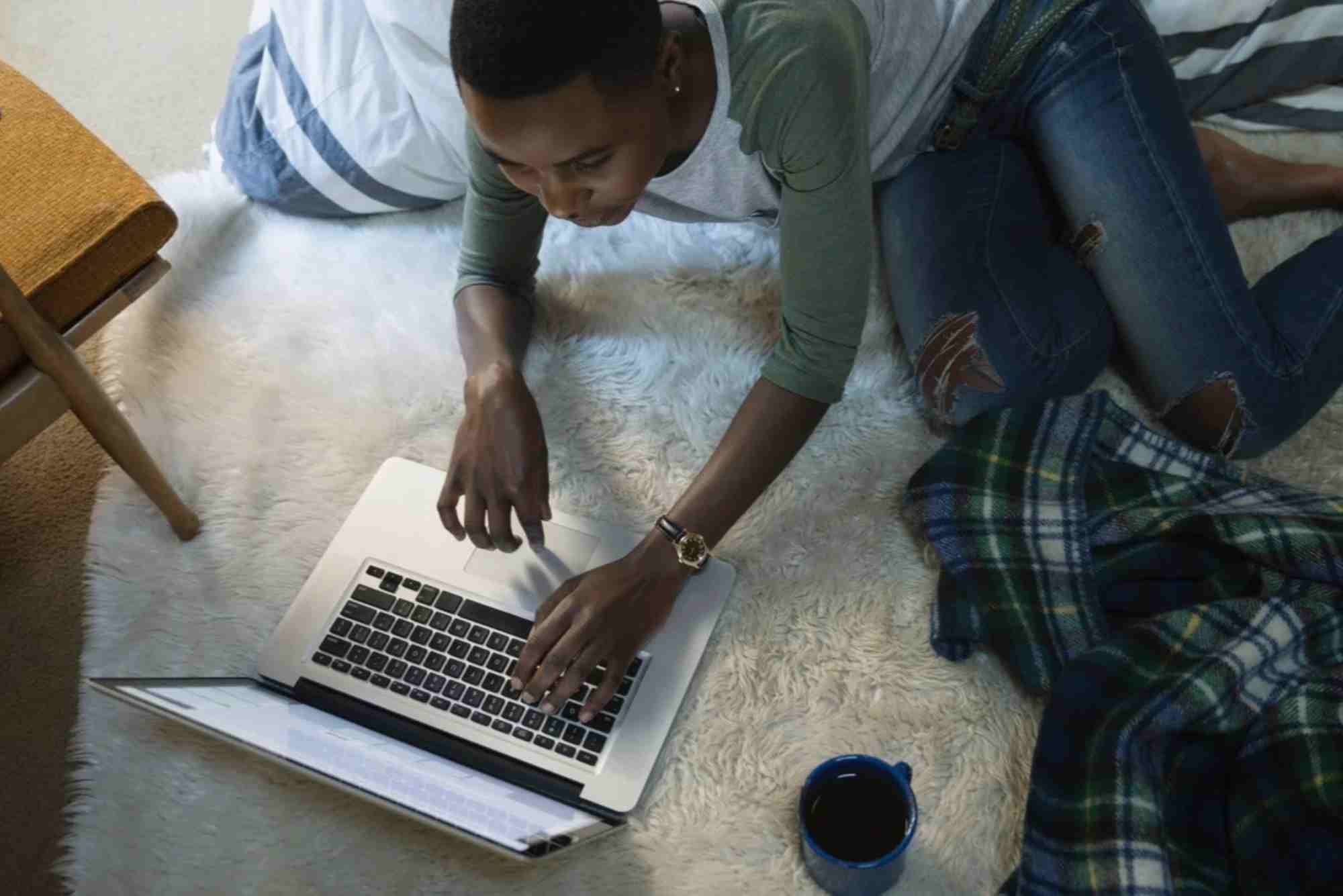Wi-Fi Range Extender Power Consumption: What You Need to Know
In today’s connected world, a stable Wi-Fi connection is no longer a luxury—it’s a necessity. Wi-Fi range extenders are popular devices designed to enhance your network coverage, especially in larger homes or offices where a single router cannot provide full reach. However, as convenient as these devices are, many users overlook an important factor: Wi-Fi range extender power consumption. Understanding how much energy your extender uses and how it affects both your electricity bill and device performance is crucial for optimal usage.
Wi-Fi range extenders amplify your existing network signal, meaning they operate continuously to maintain a strong connection throughout your space. While they are generally low-power devices, the cumulative effect over time can impact your energy usage, especially if multiple extenders are deployed.
How Wi-Fi Range Extenders Consume Power
Wi-Fi range extenders function by receiving your router’s wireless signal, amplifying it, and retransmitting it to areas with weak connectivity. This process requires energy, but the exact amount depends on the model, frequency bands, and usage patterns.
Most modern extenders are designed to be energy-efficient, typically consuming between 3 to 15 watts of power. Single-band extenders generally use less power than dual-band models because they handle fewer simultaneous transmissions. Similarly, extenders with multiple antennas or advanced features like beamforming or mesh compatibility may consume slightly more energy due to increased processing and transmission demands.
The power draw of a Wi-Fi range extender is not constant. It fluctuates depending on network traffic, distance from the router, and the number of devices connected. For instance, an extender serving multiple streaming devices will consume more power than one supporting only a few devices. Despite these variations, extenders remain one of the more energy-efficient networking devices compared to routers or desktop computers.
Factors Affecting Wi-Fi Range Extender Power Consumption
Several factors influence how much power a Wi-Fi range extender uses. Understanding these can help you manage energy costs while maintaining network performance.
Frequency Bands
Wi-Fi extenders operate on 2.4 GHz, 5 GHz, or both. Single-band 2.4 GHz extenders consume less power but offer slower speeds and more interference. Dual-band extenders provide faster speeds and less interference but require more power to handle two simultaneous channels.
Device Load
The number of connected devices directly affects power consumption. More devices mean more data to process and transmit, increasing energy use. Streaming high-definition videos, gaming, or large file transfers will push power consumption higher than simple browsing tasks.
Signal Strength and Placement
Distance from the router also impacts power usage. Extenders placed far from the main router must work harder to amplify weaker signals, which increases power consumption. Optimal placement in areas with moderate signal strength reduces energy use while maintaining coverage.
Advanced Features
Modern extenders often include features like MU-MIMO, beamforming, and mesh network integration. While these features improve performance, they also slightly increase power usage. Disabling unused features when not needed can help reduce energy consumption.
Comparing Wi-Fi Range Extender Energy Use
To understand the real-world impact of power consumption, it’s useful to compare typical extenders with other household devices. A basic Wi-Fi extender consuming around 5 watts uses about 36 watt-hours daily, translating to approximately 1.08 kilowatt-hours per month. In comparison, a standard desktop computer may consume 200 to 400 watts per hour, making extenders relatively energy-efficient.
Even dual-band extenders consuming 10–15 watts still fall under minimal energy use compared to other electronics. However, households using multiple extenders or leaving devices powered on 24/7 will notice a cumulative increase in their electricity bills.
Tips to Reduce Wi-Fi Range Extender Power Consumption
Optimizing power usage does not require compromising network performance. By applying a few simple strategies, you can reduce your extender’s energy footprint while maintaining strong connectivity.
Unplug When Not Needed
If your extender covers areas that aren’t frequently used, consider unplugging it during extended periods of inactivity. This simple action can save energy without affecting daily connectivity.
Optimize Placement
Proper placement reduces the workload on your extender. Position it midway between your router and the dead zone for the most efficient signal boost. Avoid placing it in areas with heavy interference, such as near microwaves or thick walls, which force the device to increase transmission power.
Limit Unnecessary Features
If your extender supports advanced features you rarely use, consider turning them off. Disabling features like guest networks or secondary bands when unnecessary can slightly lower power consumption.
Schedule Usage
Some extenders offer scheduling options, allowing you to power the device on and off at specific times. Using schedules ensures the extender operates only when needed, reducing electricity usage and prolonging device lifespan.
Choose Energy-Efficient Models
When purchasing a new Wi-Fi range extender, look for models labeled as energy-efficient or low-power. Newer extenders often implement smart power management, reducing energy use during low-traffic periods without sacrificing performance.
Signs Your Extender Might Be Using Too Much Power
Even low-power devices can become energy drains if misconfigured or faulty. Watch for these signs to ensure your extender remains energy-efficient: excessive heat, high electricity bills, frequent disconnections, or unusually loud fans in high-performance models. These may indicate the device is overworking or experiencing technical issues, which can increase power consumption unnecessarily.
Balancing Performance and Power Consumption
Finding the right balance between network performance and energy efficiency is essential. High-performance extenders often consume slightly more energy, but they provide better coverage and faster speeds. The key is to assess your household or office needs and adjust settings accordingly. For light browsing and messaging, a low-power, single-band extender may suffice. For streaming, gaming, or multiple connected devices, dual-band or mesh extenders might justify the slightly higher energy cost.
Real-World Example: Home Network Energy Savings
Consider a typical home with one dual-band Wi-Fi extender consuming 10 watts. Operating 24 hours a day, this device uses 0.24 kilowatt-hours daily. Multiply this by 30 days, and the monthly consumption is 7.2 kWh. With an average electricity cost of $0.15 per kWh, the extender adds approximately $1.08 per month to the electricity bill—a minimal impact considering the connectivity benefits.
By contrast, unplugging the extender overnight or using scheduling features can reduce monthly energy costs further, often saving several dollars per year without compromising network performance. This shows that even small adjustments can enhance efficiency and reduce environmental impact.
Wi-Fi Range Extender Maintenance for Energy Efficiency
Maintaining your Wi-Fi range extender ensures it operates efficiently, preventing unnecessary power consumption. Regularly updating firmware improves performance and energy management. Dusting the device and keeping vents clear prevents overheating, which can increase power draw. Monitoring connected devices and removing unauthorized access helps reduce unnecessary traffic, lowering energy use.
Choosing the Right Extender for Your Home
Selecting a suitable Wi-Fi range extender is crucial for balancing power consumption and network performance. Factors to consider include coverage area, number of devices, and energy efficiency features. Single-band extenders are ideal for small homes or light usage, while dual-band extenders suit larger spaces or households with high bandwidth demand. Researching energy ratings and manufacturer specifications ensures you choose a device that meets your needs without excessive power use.
When in doubt, consulting reliable internet service providers like Dhanote Internet Services can provide guidance on suitable extenders, placement, and configuration for optimal performance and minimal energy use.
Wi-Fi range extender power consumption is an important yet often overlooked factor in home and office network management. Understanding how extenders consume energy, the factors influencing power use, and practical steps to optimize efficiency allows users to enjoy seamless connectivity without unnecessary electricity costs. From proper placement and feature management to scheduled operation and regular maintenance, there are multiple ways to keep energy consumption low. Choosing the right device for your needs ensures your network performs optimally while staying environmentally friendly.
By being mindful of power consumption, you not only reduce your electricity bills but also extend the lifespan of your devices and contribute to energy conservation. Explore your options, implement smart practices, and enjoy a reliable, efficient, and cost-effective Wi-Fi experience.
Take control of your home network today. Upgrade responsibly, optimize your extender’s efficiency, and enjoy uninterrupted connectivity with minimal energy impact. Consult experts like Dhanote Internet Services to select the best solution tailored to your home or office setup.
FAQs
How much power does a Wi-Fi range extender use?
Most extenders use between 3 and 15 watts, depending on model, bands, and usage. Dual-band models consume slightly more.
Does leaving my Wi-Fi extender on 24/7 increase electricity bills?
Yes, though the increase is typically small. A dual-band extender running continuously may add $1–2 per month, depending on electricity costs.
Can I reduce power consumption without losing performance?
Yes. Proper placement, turning off unused features, using scheduling options, and unplugging when not in use can reduce energy use without affecting network speed.
Do advanced features like MU-MIMO increase power usage?
Slightly. Advanced features improve connectivity but require additional processing, increasing power consumption modestly.
Is a single-band extender more energy-efficient than a dual-band?
Generally, yes. Single-band extenders use less power but may provide slower speeds and less coverage.
Can Wi-Fi extenders overheat due to power consumption?
If placed in poorly ventilated areas or overloaded with traffic, extenders can overheat, slightly increasing energy use and risking performance issues.
Should I choose a low-power model for energy savings?
If your needs are modest, a low-power model is sufficient. For larger homes or multiple devices, a higher-performance model is justified despite slightly higher power use.