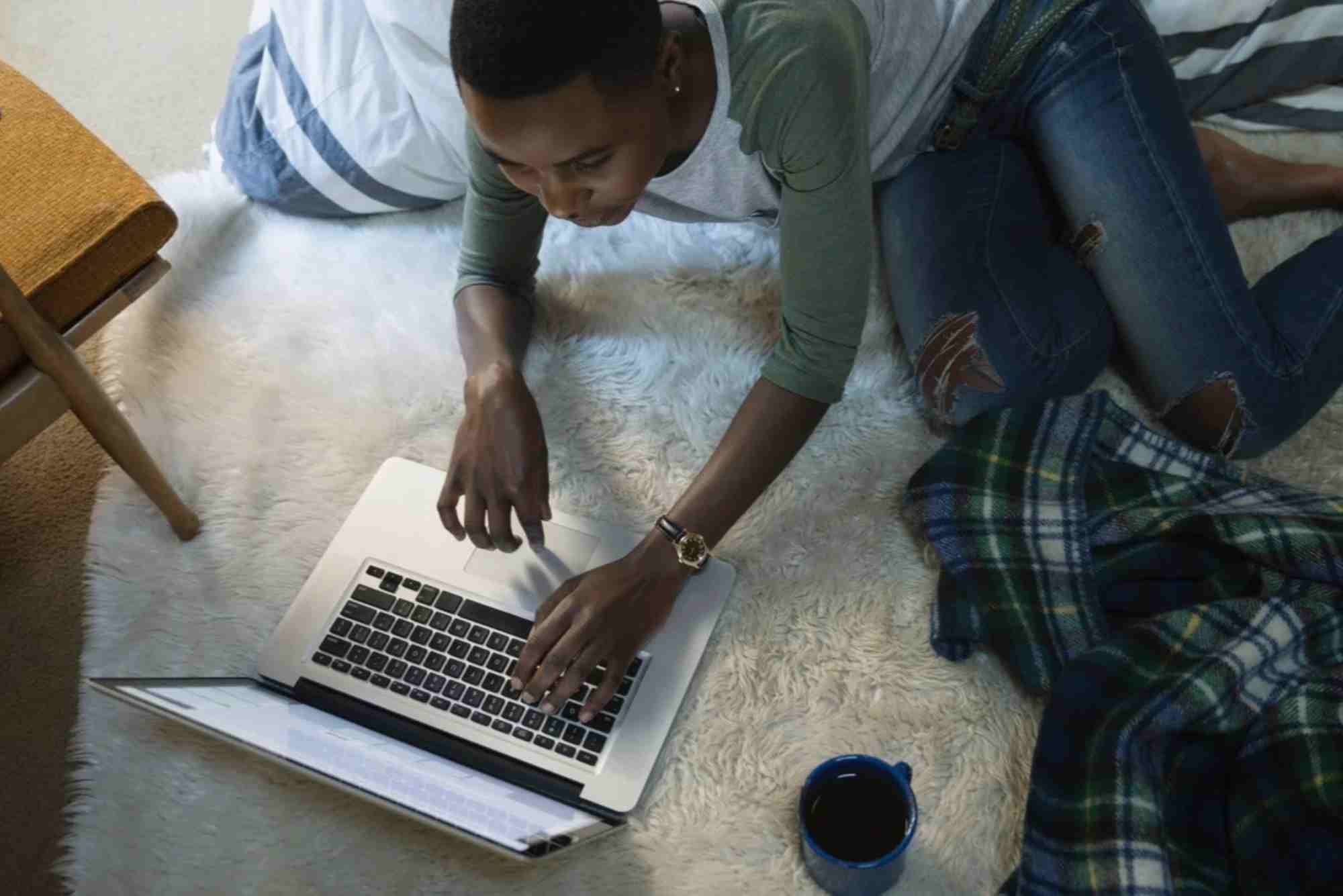Which VPNs Work Best With Mobile Hotspots?
Staying connected while traveling or working remotely is easier than ever thanks to mobile hotspots. But with convenience comes vulnerability. A mobile hotspot, whether shared from your phone or a dedicated device, exposes your data to potential interception. That’s where a VPN comes in. Using a Virtual Private Network adds an extra layer of protection by encrypting your data and hiding your online activity. However, not every VPN works smoothly with mobile hotspots. In this guide, we’ll explore the best VPNs for mobile hotspot VPN compatibility, discuss why this compatibility matters, and help you choose the right service for seamless, secure browsing anywhere.
Understanding Mobile Hotspot VPN Compatibility
Before diving into specific VPN recommendations, it’s important to understand what “mobile hotspot VPN compatibility” really means. In simple terms, it refers to how effectively a VPN can function while your device is connected to or sharing a mobile hotspot. Some VPNs fail to work properly when data is routed through a hotspot because of limited protocols, bandwidth throttling, or configuration issues. A truly compatible VPN ensures that encryption, speed, and stability remain intact even when you’re using your phone or portable hotspot as your internet source.
Why Compatibility Matters
When you use a VPN on a mobile hotspot, you are essentially creating a secure tunnel for all connected devices. Without proper compatibility, this setup can lead to slower speeds, connection drops, or even total failure to connect. For travelers, remote workers, or anyone relying on portable internet, that’s not just frustrating—it can be costly. Ensuring your VPN is optimized for mobile hotspot connections means you can stream, browse, and work safely from any network without sacrificing performance.
Key Features to Look for in a Mobile Hotspot-Compatible VPN
When evaluating VPNs for mobile hotspot use, consider several key features that directly affect performance and reliability.
High-Speed Servers
Mobile data speeds can already fluctuate, so a VPN must have high-speed servers to minimize additional latency. Look for services offering optimized servers for streaming and browsing to ensure a smooth experience.
Lightweight Protocols
Modern VPN protocols like WireGuard and IKEv2/IPSec are designed for speed and efficiency. They connect quickly, consume less battery, and perform well on mobile hotspots compared to older options like OpenVPN.
Smart Split Tunneling
This feature allows you to route only selected traffic through the VPN. For example, you can keep streaming apps unencrypted while securing sensitive apps, reducing data usage on limited mobile plans.
Strong Encryption and No-Logs Policy
Security should always be a top priority. Choose a VPN that uses AES-256 encryption and maintains a verified no-logs policy to ensure your data stays private even when connected through public or shared mobile networks.
Multi-Device Support
A good mobile hotspot VPN should protect not just your phone but also the devices connected to it. Look for providers that support simultaneous connections for phones, tablets, and laptops under a single account.
VPNs That Work Best with Mobile Hotspots
After extensive testing and user reviews, several VPNs consistently perform well in terms of mobile hotspot VPN compatibility. They balance speed, security, and ease of use while ensuring smooth connectivity on both Android and iOS hotspots.
ExpressVPN
ExpressVPN is known for its stability and excellent mobile compatibility. Its lightweight Lightway protocol provides fast connections with minimal battery drain, making it ideal for hotspot users. Whether you’re using a 4G, 5G, or LTE network, ExpressVPN maintains consistent speeds. Its apps are intuitive and offer auto-reconnect options, so if your hotspot signal drops momentarily, your connection is instantly resecured.
NordVPN
NordVPN’s NordLynx protocol, built on WireGuard, is optimized for performance and efficiency. It’s particularly effective for mobile hotspot setups, maintaining strong speeds while using less data. The provider’s global server network ensures you can connect to a nearby node almost anywhere, which helps stabilize performance. NordVPN also includes an automatic kill switch to prevent unprotected data leaks if the VPN disconnects unexpectedly.
Surfshark
For users who connect multiple devices to one mobile hotspot, Surfshark is an excellent option. It offers unlimited device connections and supports advanced features like CleanWeb, which blocks ads and malware at the network level. Surfshark’s compatibility with Android and iOS hotspot tethering makes it a reliable choice for families or small teams working on the go.
ProtonVPN
ProtonVPN is widely recognized for its strong encryption standards and open-source transparency. Its free version even allows hotspot protection, although with limited speed. For paid users, ProtonVPN’s Secure Core servers and WireGuard support make it both fast and privacy-friendly. It’s perfect for users who prioritize security above all else.
Private Internet Access (PIA)
PIA provides excellent customization options for advanced users who want to fine-tune their hotspot setup. Its wide range of protocols and encryption levels let you optimize performance depending on your network conditions. It also supports dedicated IP addresses, which can reduce connection drops on unstable mobile networks.
How to Use a VPN with a Mobile Hotspot
Setting up a VPN for hotspot use is straightforward, but the right approach depends on whether you want to protect just your phone or all devices connected to it.
On Your Smartphone
The simplest method is to install a VPN app directly on your smartphone. Once you activate the VPN, all outgoing and incoming data through your hotspot will automatically be encrypted. This approach works perfectly for Android and iPhone users.
On a Laptop or Connected Device
If you’re connecting your laptop to your phone’s hotspot, install the VPN on the laptop as well. This ensures an added layer of encryption even if the mobile VPN fails or disconnects.
Using a VPN Router
For frequent travelers or teams sharing a single hotspot, a VPN-enabled router is the best solution. It encrypts traffic for every connected device without requiring multiple VPN logins.
Troubleshooting Common Hotspot VPN Issues
Even the best VPNs occasionally face challenges when used with mobile hotspots. Here’s how to fix common problems quickly.
Connection Drops
If your VPN disconnects frequently, switch to a lightweight protocol like WireGuard or IKEv2. These reconnect faster and maintain stability on weak networks.
Slow Speeds
Try connecting to a server closer to your physical location. Also, disable background data-intensive apps while tethered to conserve bandwidth.
VPN Blocked by Carrier
Some mobile carriers block VPN usage. To bypass this, change the VPN port or use obfuscated servers, which disguise your VPN traffic as regular web traffic.
Benefits of Using a VPN with a Mobile Hotspot
Using a VPN with your mobile hotspot provides several advantages beyond just security.
Enhanced Privacy
Your internet service provider or mobile carrier can’t track your browsing history or throttle speeds based on usage.
Secure Public Connections
If you’re using public mobile data or sharing your hotspot, a VPN shields all connected devices from cyber threats.
Access to Restricted Content
A compatible VPN lets you access region-locked websites, streaming platforms, and apps no matter where you’re located.
Stable Work Connectivity
For remote professionals, a mobile hotspot VPN ensures consistent, secure access to company networks and tools without risking data breaches.
Mobile hotspots are essential tools for staying connected on the move, but without protection, they leave your data exposed. Choosing a VPN with excellent mobile hotspot VPN compatibility ensures that your connection remains private, stable, and fast. The right VPN not only secures your browsing but also helps you bypass restrictions and enjoy a seamless online experience anywhere in the world.
If you’re looking for reliable, secure, and high-speed internet options, check out Dhanote Internet Services. Combine their connectivity with a top-tier VPN for the ultimate secure and flexible online experience.
FAQs
Does every VPN work with mobile hotspots?
Not all VPNs support mobile hotspots efficiently. Some may struggle with reconnections or slow speeds. Choose one known for high compatibility, like ExpressVPN or NordVPN.
Can I use a free VPN on a mobile hotspot?
Free VPNs often limit speed and data, making them unsuitable for hotspot use. They also may log your activity. Paid options are more reliable and secure.
Why does my VPN disconnect when using a hotspot?
Weak network signals, power-saving settings, or incompatible protocols can cause disconnections. Switching protocols or disabling power optimization usually helps.
Will using a VPN slow down my hotspot connection?
A slight drop in speed is normal because of encryption overhead. However, a high-speed VPN with optimized servers minimizes this effect.
Can I share my VPN connection through a hotspot?
Yes, if your phone’s VPN is active, all connected devices automatically use that encrypted connection. Alternatively, configure a VPN on your router for full coverage.