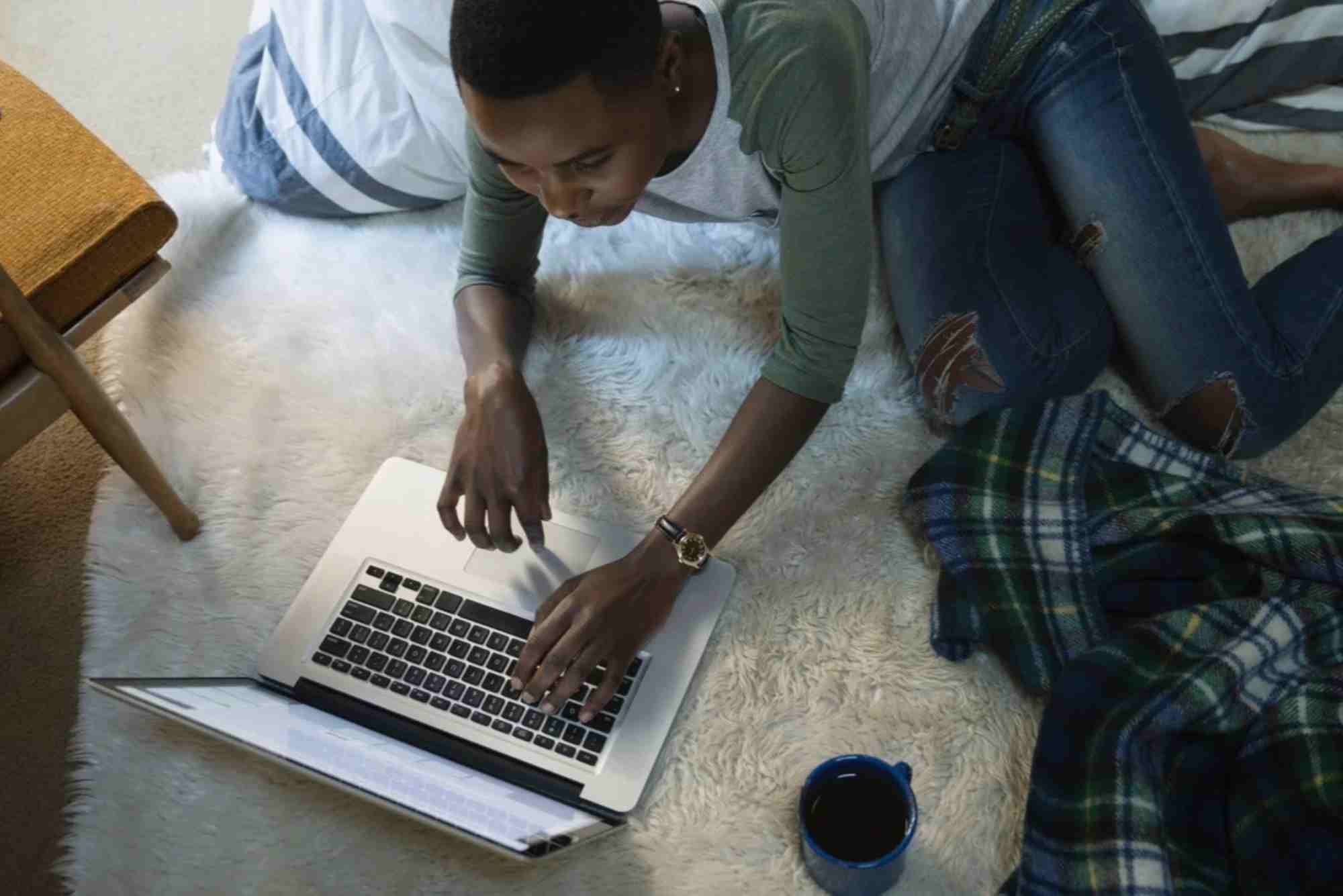Introduction
Few things are as frustrating as sitting down to stream, work, or game, only to find your internet is down. If you notice a blinking red light on your router, it usually signals a connectivity or hardware issue. But what exactly does it mean? And more importantly, how can you fix it? In this guide, we’ll explain the router blinking red light meaning, possible causes, and practical solutions to restore your internet connection.
Why Does My Router Have a Blinking Red Light?
Routers use different colored lights to show their status. A solid green or blue usually means everything is working fine. However, a blinking red light indicates that something isn’t right. The exact meaning may vary depending on your router model, but in most cases, it signals:
Connection Issues
The router may not be connecting properly to your Internet Service Provider (ISP). This could happen due to service outages, incorrect configurations, or damaged cables.
Hardware Problems
Sometimes the red light points to overheating, internal hardware faults, or a failing power supply.
Firmware or Configuration Errors
If your router’s firmware is outdated or corrupted, it may fail to establish a stable connection, resulting in a blinking red indicator.
ISP Maintenance or Outage
Occasionally, the issue isn’t in your home. ISPs conduct maintenance or experience unexpected outages that cause routers to lose signal and flash red.
How to Fix a Blinking Red Light on Your Router
Troubleshooting a router can feel intimidating, but most fixes are simple. Here are common solutions:
Restart Your Router
The classic “turn it off and on again” works more often than you think. Unplug your router, wait 30 seconds, then plug it back in.
Check Cables and Connections
Loose, damaged, or improperly connected cables can easily trigger a red light. Ensure your power cable and Ethernet lines are secure.
Confirm with Your ISP
If you suspect a service outage, check your ISP’s website or call their support line. Many providers also have apps that display outage status.
Update Router Firmware
Router manufacturers release firmware updates to fix bugs and improve stability. Access your router’s admin page through a browser to check for updates.
Reset to Factory Settings
If all else fails, you may need to reset the router. Use the reset button at the back (usually pressed for 10–15 seconds). Remember, this clears custom settings like Wi-Fi passwords.
Preventing Future Router Issues
Once your router is back online, a few proactive steps can reduce the chances of future red light problems:
- Place the router in a cool, ventilated spot to avoid overheating.
- Regularly update firmware to maintain security and performance.
- Use surge protectors to prevent power issues.
- Contact professionals if you notice recurring red light signals.
FAQs on Router Blinking Red Light Meaning
Why is my router blinking red but still working?
This can mean your router is partially connected, but not fully communicating with your ISP. Some functions may work, but the connection is unstable.
Can a blinking red light damage my router?
The light itself doesn’t cause damage, but the underlying issue (like overheating or power surges) might harm your device.
Should I replace my router if the red light won’t stop blinking?
If troubleshooting doesn’t fix the problem and the router is old, replacement may be the best solution.
How long should I wait before contacting my ISP?
If restarting doesn’t help and the red light persists for more than 15–30 minutes, it’s worth calling your provider.
Seeing a blinking red light on your router can be alarming, but it usually has straightforward solutions. From checking cables to updating firmware or calling your ISP, you can often get your connection back in minutes. If the issue keeps recurring, it might be time for a hardware upgrade or professional support.
At the end of the day, reliable internet is essential. If you’re experiencing repeated connectivity problems, consider switching to a provider that prioritizes stability, like Dhanote Internet Services. Taking proactive steps now ensures you stay connected for work, entertainment, and everything in between.