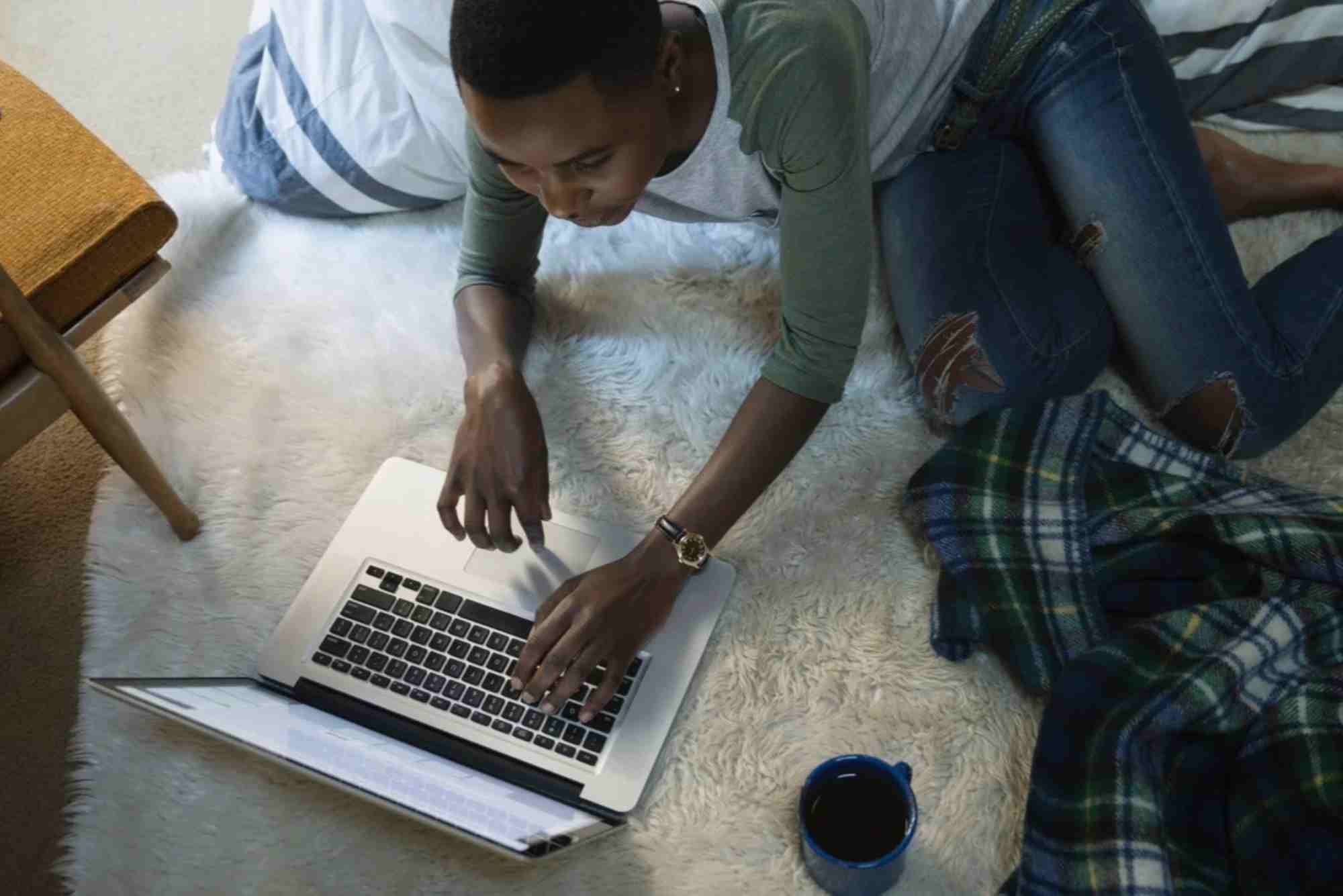How to Monitor Data Usage on Your Mobile Hotspot
Using a mobile hotspot is a convenient way to stay connected on the go, whether you are working remotely, streaming, or sharing internet with friends. However, one challenge many users face is keeping track of how much data they consume. Without proper mobile hotspot data usage monitoring, it’s easy to burn through your data allowance and face throttling or extra charges.
In this guide, we’ll explore practical methods, apps, and built-in tools to help you monitor your hotspot usage efficiently and avoid unpleasant surprises.
Why Mobile Hotspot Data Usage Monitoring Matters
When you activate your mobile hotspot, your data usage often skyrockets. Devices like laptops, tablets, and even smart TVs consume more bandwidth than your phone alone.
Hidden Data Drains
- Automatic updates on laptops and devices.
- Streaming in HD or 4K without realizing the data cost.
- Cloud backups running in the background.
Risks of Not Monitoring
- Unexpected overage fees.
- Internet throttling once you hit your data cap.
- Poor connection quality for essential work tasks.
Regular monitoring gives you better control, helps reduce waste, and ensures your data lasts longer.
Built-in Tools for Mobile Hotspot Data Usage Monitoring
Most smartphones have built-in features that let you track data usage. These tools are a great first step for monitoring your hotspot activity.
On Android Devices
- Go to Settings > Network & Internet > Data Usage.
- Check mobile data usage statistics.
- Set a data warning or limit to receive alerts.
On iOS Devices
- Open Settings > Cellular.
- Scroll down to see data usage per app.
- Reset statistics monthly to track hotspot usage.
These native tools aren’t perfect since they don’t always show detailed hotspot-specific consumption. Still, they give a solid overview of total usage.
Using Your Carrier’s Mobile App
Most mobile carriers provide apps that allow you to track your usage in real time.
Benefits of Carrier Apps
- Accurate data since it comes directly from your provider.
- Alerts when you approach your data limit.
- Insights into which devices consume the most.
Popular carriers like Verizon, AT&T, and T-Mobile offer apps that can display hotspot-specific usage alongside your general mobile data.
Third-Party Apps for Hotspot Monitoring
If you want more granular control, third-party apps can be a game-changer.
Recommended Apps
- GlassWire: Tracks per-device usage with real-time alerts.
- My Data Manager: Monitors shared data plans across devices.
- NetGuard: Blocks apps from consuming data unnecessarily.
These apps allow deeper insights, including identifying data-hungry apps and showing detailed usage graphs.
Monitoring Data on Connected Devices
Sometimes, it’s not just about your phone—it’s about what your laptop or tablet is doing while connected to your hotspot.
Windows Laptops
- Go to Settings > Network & Internet > Data Usage.
- View which apps are consuming data.
- Enable Metered Connection to restrict background usage.
macOS Laptops
- Use Activity Monitor under the Network tab.
- Install third-party utilities like TripMode to block data-heavy apps.
By controlling connected devices, you prevent them from eating up your limited hotspot data.
Tips to Reduce Mobile Hotspot Data Usage
Monitoring is only half the battle. Managing consumption helps stretch your data further.
Stream in Lower Quality
Switch video streaming apps like Netflix or YouTube to 480p or 720p instead of HD or 4K.
Disable Automatic Updates
Turn off auto-updates on laptops and mobile devices while using a hotspot.
Use Data-Saver Modes
- Enable Data Saver on Android.
- Use Low Data Mode on iOS.
- Activate browser-level data-saving features.
Control Background Apps
Use built-in settings or apps like NetGuard to prevent unnecessary data drains.
Advanced Mobile Hotspot Data Usage Monitoring with Routers
If you often use your hotspot with multiple devices, investing in a portable hotspot router may help. These devices often come with built-in monitoring dashboards.
Benefits of Hotspot Routers
- Show per-device consumption.
- Offer parental controls for limiting usage.
- Provide better insights than a phone’s built-in hotspot feature.
Some models even allow you to set monthly or daily caps to avoid surprises.
Integrating with Internet Service Providers
If you’re consistently running out of mobile hotspot data, consider supplementing your connection with a reliable local provider. Services like Dhanote Internet Services offer flexible plans that reduce reliance on limited mobile hotspot data. A hybrid setup ensures you don’t run out of bandwidth when you need it most.
Common Mistakes to Avoid
- Ignoring alerts: Always act when you receive a usage warning.
- Sharing with too many devices: Each connection adds to your consumption.
- Not resetting counters: Forgetting to reset statistics monthly leads to confusion.
By avoiding these pitfalls, your monitoring strategy becomes more effective.
FAQs
How do I check how much data my hotspot is using?
You can check through your phone’s settings, your carrier’s app, or third-party monitoring apps.
Can I see which devices are using my hotspot data?
Yes, some phones and hotspot routers display connected devices and their usage in real time.
How do I limit data usage on my mobile hotspot?
Set data warnings, enable metered connections on laptops, and use data-saver modes.
Why does my mobile hotspot use so much data?
Laptops and smart devices often download updates, stream in HD, or sync files in the background.
Do carriers count hotspot data separately from mobile data?
Yes, most carriers track hotspot usage separately and may have different limits or speeds.
Mobile hotspot data usage monitoring is essential if you want to avoid overage fees and throttling. By using built-in settings, carrier apps, or third-party tools, you can stay in control of your consumption. Combine monitoring with smart usage habits like lowering streaming quality and disabling background updates.