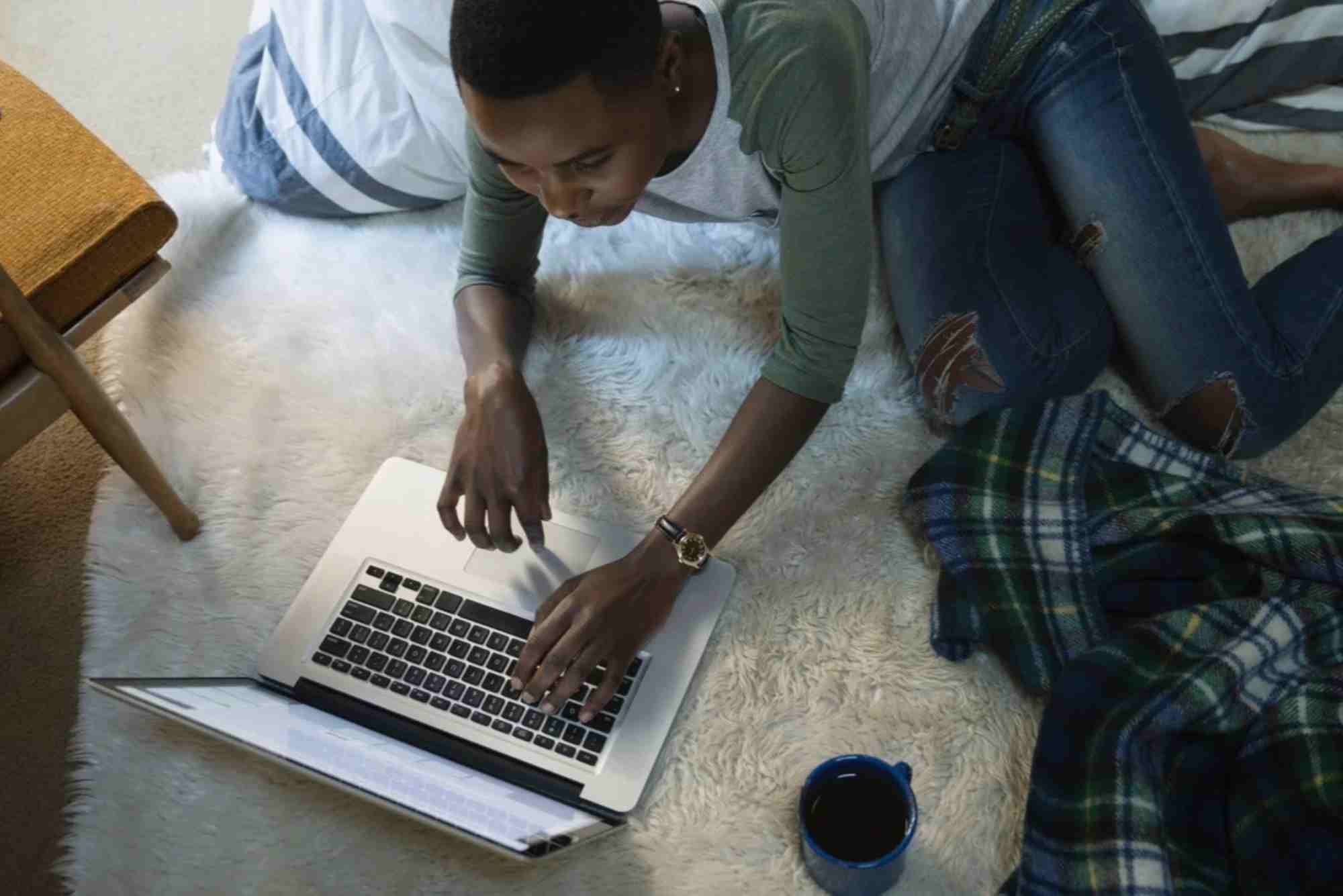Introduction
Smart homes rely on stable internet connections. From voice assistants to cameras and thermostats, every device needs reliable Wi-Fi. Yet, traditional routers often struggle when multiple gadgets compete for bandwidth. That’s where mesh Wi-Fi comes in. This article explores mesh Wi-Fi compatibility with smart home devices, ensuring you understand how to build a connected home that works smoothly.
Why Mesh Wi-Fi Matters for Smart Homes
Smart homes are filled with connected gadgets: bulbs, plugs, locks, and more. Each relies on strong Wi-Fi signals. However, a single router often leaves dead zones. Hallways, garages, or upstairs rooms may have weak signals. Mesh Wi-Fi fixes this problem by using multiple nodes spread around your house. These nodes create a seamless network, ensuring all smart devices get strong, consistent connectivity.
Traditional routers operate from one central point. If your home is large or has thick walls, signals weaken quickly. Mesh Wi-Fi, by contrast, adapts to your home layout. The system intelligently routes traffic so that smart devices stay connected without interruption.
How Mesh Wi-Fi Works With Smart Devices
Smart devices are often lightweight in data usage. A smart bulb doesn’t consume as much bandwidth as a 4K video stream. However, they are sensitive to connection drops. If your Wi-Fi cuts out for even a second, your smart lock or camera might fail to respond.
Mesh Wi-Fi ensures that devices always connect to the nearest node with the strongest signal. Instead of competing with each other, devices spread evenly across the network. This makes them more reliable, especially in homes with dozens of connected gadgets.
Multi-Band Support
Many smart home devices use the 2.4 GHz band, which has longer range but slower speed. Newer devices, such as smart cameras or streaming hubs, may also use the 5 GHz or even 6 GHz bands. Mesh systems support multiple bands and automatically assign devices to the best one.
Automatic Device Switching
Smart devices don’t always move, but mobile ones do. For example, your phone or robot vacuum may roam from room to room. Mesh Wi-Fi handles this smoothly. Instead of disconnecting and reconnecting, devices switch nodes without dropping the connection.
Scalability for Growing Smart Homes
Every year, new smart devices enter the market. A home that starts with 10 devices may grow to 50 in just a few years. Mesh Wi-Fi scales easily. Adding another node extends coverage and improves performance for all connected devices.
Common Compatibility Issues and Fixes
While mesh Wi-Fi is highly compatible with smart home devices, some issues may arise. Understanding them helps you troubleshoot quickly.
2.4 GHz Device Setup Problems
Many smart plugs, bulbs, and sensors still depend on the 2.4 GHz band. If your mesh system prioritizes 5 GHz during setup, these devices may fail to connect. The fix is simple: temporarily disable 5 GHz during setup or move closer to a node. Once connected, they usually work without issue.
Network Isolation Settings
Some mesh Wi-Fi systems create guest networks or isolate devices for security. While this is good for privacy, it may block communication between smart devices. For example, your phone might not control your bulb if they are on separate networks. Always ensure devices and controllers share the same primary network.
Firmware Updates
Outdated firmware can cause random disconnections. Both your mesh system and smart devices need regular updates. Many modern mesh systems update automatically, but it’s worth checking settings.
Interference from Other Devices
Smart devices can be sensitive to interference from microwaves, cordless phones, or neighboring networks. Mesh systems reduce interference by automatically choosing the least congested channel, but placement still matters. Keep nodes away from heavy electronics for best results.
Benefits of Using Mesh Wi-Fi With Smart Homes
Seamless Coverage
Every corner of your home can support connected devices. Whether you’re unlocking the garage door or checking an outdoor camera, signals remain strong.
Reliable Automation
Smart homes thrive on automation. Lights that turn on at sunset, thermostats that adjust by presence, and cameras that record movement all require dependable connections. Mesh Wi-Fi ensures these automations run smoothly.
Better Security
Mesh systems often include advanced security features, such as malware blocking and parental controls. This adds a layer of safety to your smart home network.
Easy Management
Most mesh Wi-Fi systems offer user-friendly apps. These apps let you see connected devices, prioritize traffic, or troubleshoot problems. For smart homeowners, managing networks becomes as easy as controlling a light switch.
Choosing the Right Mesh Wi-Fi System for Smart Devices
Not all mesh systems are equal. Some offer better compatibility with smart home ecosystems than others. Here’s what to consider:
Smart Home Integration
Some mesh Wi-Fi brands integrate directly with assistants like Google Home or Alexa. This makes setup and management easier. For example, you may control your network with voice commands.
Speed and Bandwidth
Look for systems supporting Wi-Fi 6 or Wi-Fi 6E. These deliver faster speeds and handle more devices without slowing down.
Security Features
Strong encryption, automatic updates, and device isolation keep your smart home safe from hackers.
Scalability
Ensure your mesh system allows you to add nodes as needed. Large homes, or homes with outdoor devices like cameras, may require more nodes.
Real-Life Example: Smart Home With Mesh Wi-Fi
Imagine a two-story home with 40 connected devices: smart locks, bulbs, cameras, thermostats, and appliances. With a single router, the upstairs cameras keep disconnecting, and smart bulbs in the garage often fail. After installing a three-node mesh Wi-Fi system, coverage becomes seamless. Devices connect instantly, automations run without delay, and security cameras stream smoothly.
This shows how mesh Wi-Fi transforms the reliability of smart home devices.
Mesh Wi-Fi vs Traditional Wi-Fi for Smart Homes
Traditional routers may work fine for smaller homes or fewer devices. But once you scale up, mesh Wi-Fi becomes the superior option.
-
Traditional Wi-Fi struggles with dead zones. Mesh Wi-Fi eliminates them.
-
Traditional Wi-Fi slows with many devices. Mesh Wi-Fi balances loads.
-
Traditional Wi-Fi requires manual switching. Mesh Wi-Fi handles it automatically.
The difference is noticeable. For modern smart homes, mesh systems are almost always the better choice.
FAQs
Do all smart devices work with mesh Wi-Fi?
Yes, most smart devices are compatible. Some older devices may need a 2.4 GHz setup, but once connected, they work fine.
Will mesh Wi-Fi improve my smart home performance?
Absolutely. It reduces dead zones, balances bandwidth, and ensures reliable connections for automations.
Can I use mesh Wi-Fi with Alexa and Google Home?
Yes. Most mesh systems are fully compatible with Alexa, Google Home, and other smart hubs.
Do I need Wi-Fi 6 for smart home devices?
Not required, but Wi-Fi 6 or 6E offers better efficiency, faster speeds, and future-proofing for expanding smart homes.
How many mesh nodes do I need for a smart home?
It depends on your home’s size and layout. Most medium homes work with 2–3 nodes, while larger ones may need 4–6.
Building a Smarter Home With Mesh Wi-Fi
Smart homes demand reliable connectivity. A weak signal can break automations, frustrate users, and reduce security. Mesh Wi-Fi compatibility with smart home devices ensures that every lock, bulb, and camera works smoothly. From eliminating dead zones to scaling with new devices, mesh systems provide the backbone of a modern connected home.
If you’re ready to upgrade your network, explore trusted providers like Dhanote Internet Services. Investing in a strong mesh system ensures your smart home functions seamlessly today and grows with tomorrow’s technology.