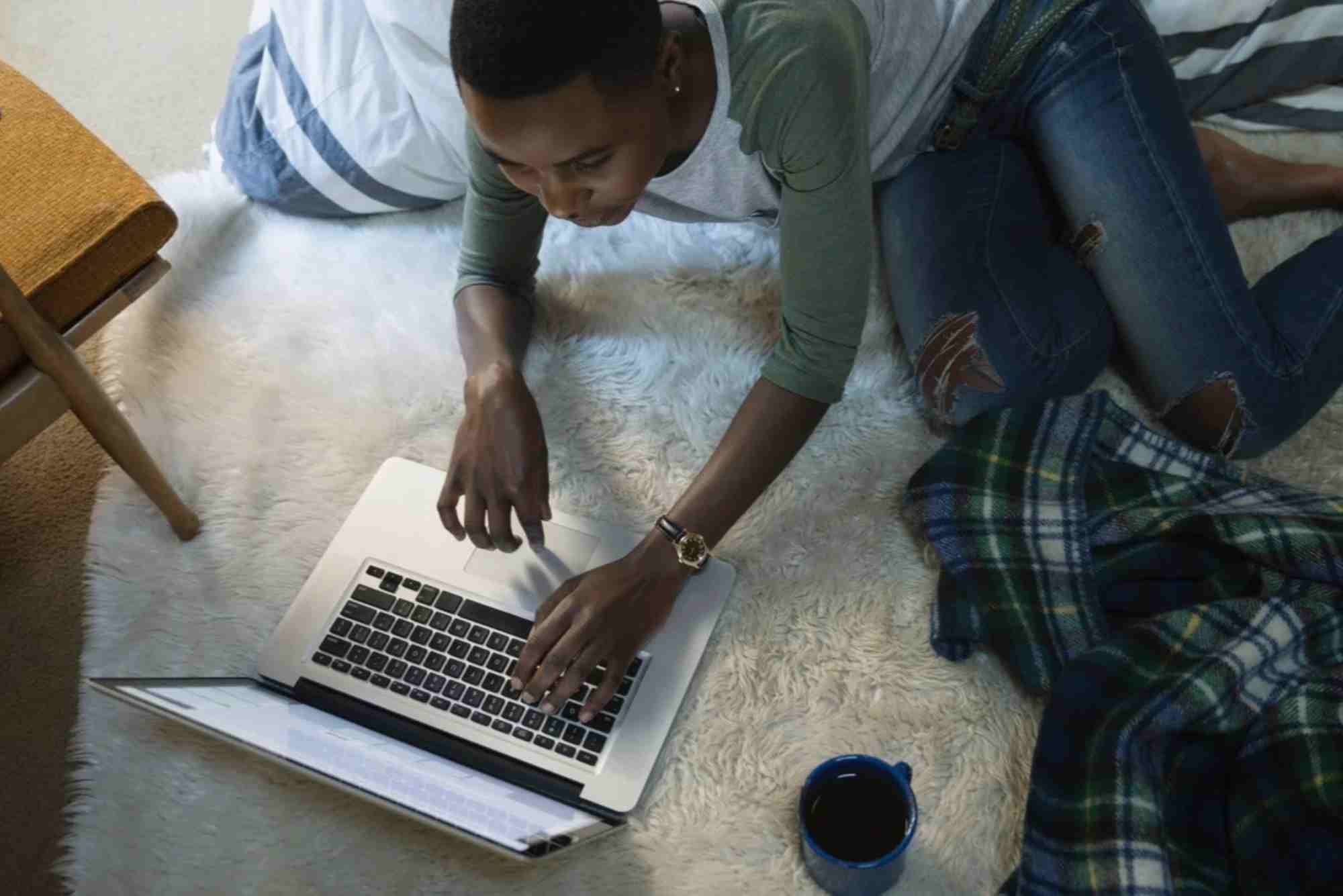Introduction
If you are serious about online gaming, every millisecond counts. A stable internet connection can make the difference between victory and defeat. Knowing how to setup router for gaming is essential because default settings are not designed with gamers in mind. By optimizing your router, you can reduce latency, improve connection stability, and enhance overall performance. Whether you are a casual gamer or an eSports enthusiast, proper router setup ensures smoother gameplay and fewer interruptions.
Why Router Setup Matters for Gamers
Gaming depends on two critical factors: latency (ping) and bandwidth stability. While high internet speed is useful, low ping is far more important for gaming. A poorly configured router can cause lag spikes, disconnections, or even prevent you from connecting to game servers. Adjusting your router’s settings can prioritize your gaming devices, manage network congestion, and improve responsiveness.
How to Setup Router for Gaming Step by Step
Choosing the Right Router
Before diving into setup, ensure you have a capable router. Look for features such as dual-band or tri-band support, Quality of Service (QoS), MU-MIMO technology, and gigabit Ethernet ports. Gaming routers often come with advanced controls, but even a standard router can be optimized with proper configuration.
Update Your Router Firmware
One of the simplest yet most overlooked steps is updating firmware. Router manufacturers frequently release updates that improve performance, security, and compatibility with gaming consoles or PCs. Access your router’s admin panel, check for updates, and install them before continuing with further setup.
Optimize Wired and Wireless Connections
For the best experience, a wired Ethernet connection is superior to Wi-Fi. It minimizes interference and provides consistent speed. However, if you must use Wi-Fi, position your router in a central location, avoid physical obstructions, and choose the 5GHz band instead of 2.4GHz. The 5GHz band offers lower latency and faster speeds, which are crucial for gaming.
Enable Quality of Service (QoS)
QoS is one of the most powerful tools for gamers. This feature allows you to prioritize gaming traffic over other activities like streaming or downloading. Log into your router’s settings, locate QoS, and assign higher priority to your gaming console or PC. This ensures smoother gameplay even if other devices are using the internet simultaneously.
Reduce Network Congestion
If multiple devices are streaming videos, downloading files, or video calling, your gaming experience can suffer. To solve this, limit background applications on your device and use QoS to restrict bandwidth-hogging apps. Scheduling large downloads at non-gaming hours also helps maintain stable performance.
Configure Port Forwarding
Some games require specific ports to be open for smooth connectivity. By setting up port forwarding, you can ensure faster and more direct communication between your device and the game server. Check your game’s support page for required ports and enter them in your router’s settings.
Enable UPnP (Universal Plug and Play)
UPnP automatically handles port assignments, making it easier for your console or PC to connect to game servers. If port forwarding feels too technical, enabling UPnP is a good alternative. However, ensure your router’s firmware is updated since older versions may have security vulnerabilities.
Disable Bandwidth-Hungry Features
Features such as automatic updates, background syncing, and cloud backups can consume bandwidth during gaming. Turn off non-essential background services while playing to keep your connection stable.
Set a Static IP Address for Gaming Devices
Assigning a static IP address to your console or PC ensures a consistent connection when configuring QoS or port forwarding. Without a static IP, your device’s address might change after each reboot, disrupting priority settings.
Use DNS Optimization
Switching to faster DNS servers can improve how quickly your device connects to game servers. Services like Google DNS (8.8.8.8, 8.8.4.4) or Cloudflare DNS (1.1.1.1) are popular choices. Changing DNS settings can shave off milliseconds, which matters in competitive gaming.
Advanced Router Setup Tips for Gaming
Dual-Band and Tri-Band Configuration
If your router supports dual-band or tri-band, dedicate one band exclusively for gaming. This prevents interference from other devices on the same frequency, improving speed and reliability.
Ping Testing and Monitoring
Use tools like PingPlotter or in-game ping tests to measure latency. Monitoring your ping helps identify whether lag is caused by your router, ISP, or game server.
VPN Considerations for Gamers
While VPNs add encryption, they can also increase latency. However, in cases of ISP throttling or region-locked content, a gaming-optimized VPN can provide smoother gameplay.
Ethernet Over Powerline (EoP) Adapters
If running an Ethernet cable is not practical, EoP adapters allow you to use your home’s electrical wiring for a wired-like connection. This is a strong alternative to Wi-Fi for stable gaming.
Common Mistakes to Avoid in Router Setup for Gaming
Many gamers assume faster internet speed alone will solve lag problems. In reality, router configuration matters just as much. Another mistake is placing routers near walls, microwaves, or cordless phones, which interfere with signals. Ignoring firmware updates and failing to set up QoS are also common errors.
Best Internet Plans for Gaming
Apart from router setup, choosing the right internet plan is vital. Look for ISPs that offer low-latency connections with unlimited bandwidth. If you are based in Pakistan, you can explore Dhanote Internet Services for reliable connectivity options that support gaming. Pairing the right service with optimized router settings guarantees an outstanding gaming experience.
FAQ Section
How can I setup my router for gaming?
You can setup your router for gaming by enabling QoS, using a wired Ethernet connection, updating firmware, and configuring port forwarding.
Is Wi-Fi good enough for gaming?
Wi-Fi can work for gaming, but Ethernet is better. If you must use Wi-Fi, connect through the 5GHz band for lower latency.
Do I need a gaming router for better performance?
A gaming router helps, but it is not mandatory. Even a standard router can perform well if you configure QoS, DNS, and port forwarding correctly.
Does changing DNS improve gaming?
Yes, switching to faster DNS servers like Google DNS or Cloudflare DNS can reduce latency and improve server response times.
Should I enable UPnP or port forwarding for gaming?
Both methods work. UPnP is easier to use, but port forwarding gives more control. For security, many gamers prefer manual port forwarding.
Learning how to setup router for gaming is one of the best investments you can make in your gaming experience. From firmware updates to QoS configuration and DNS optimization, every adjustment reduces lag and creates a smoother connection. Remember, a great gaming session relies on stable performance, not just raw speed. Take the time to configure your router correctly and notice the difference in every match.